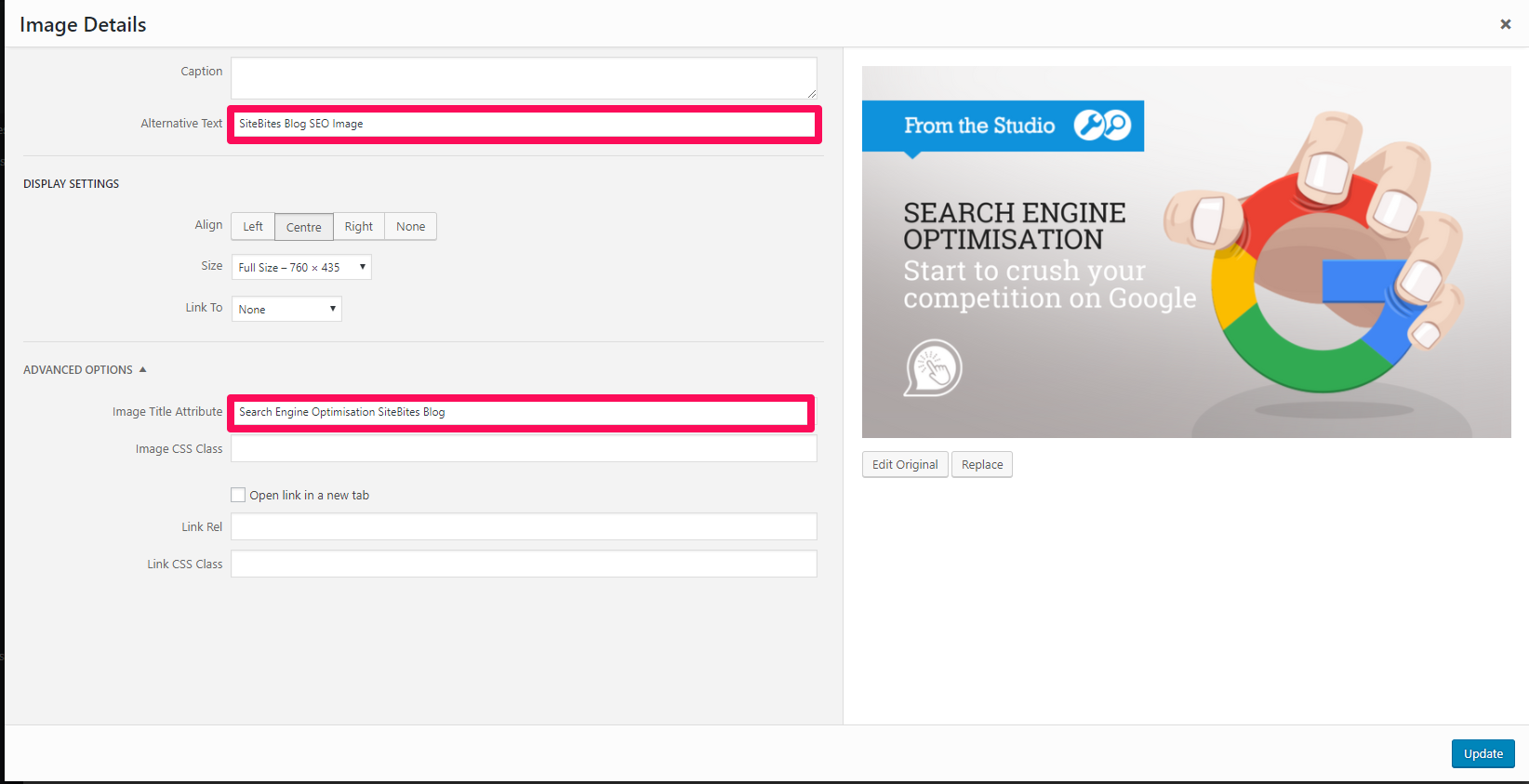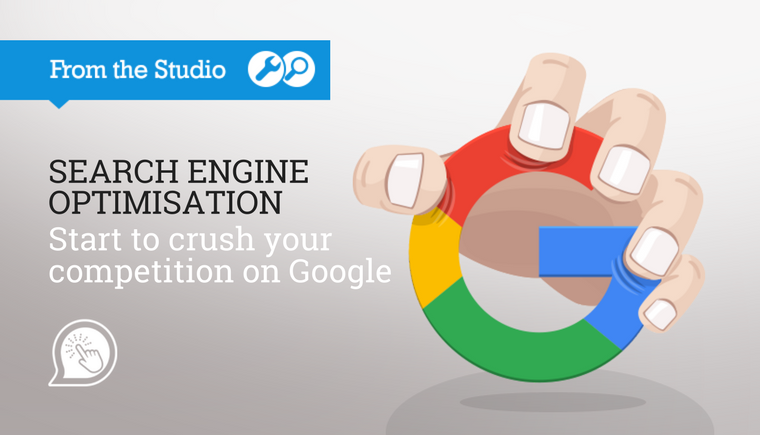
The main question we get asked at SiteBites is, “How can I get my site to the top of Google?”
It’s not a shallow request – research has shown that fewer than 6% of people ever look beyond the first page of search results. (This is a fascinating, and scary, breakdown of the data.) So if your site is currently languishing somewhere on page 3, your rivals could be getting your business.
How you get your website onto the first page of Google is by using SEO.
What is SEO?
Search Engine Optimisation. Literally, optimising the content on your website so that search engines can understand it and decide how useful it is to answer a specific search.
I’ve heard of SEO. It’s complicated.
No, it’s not. It’s simple. But it has become of those subjects where experts scare you off by muttering about “keyword stuffing” and “meta data” until you give them eleventy-billion pounds to do it for you.
At its heart, SEO is just helping search engines to rank your site for three things:
- Relevance
- Authority, and
- Trust.
The higher you score on those, the more certain Google is that you’ll answer someone’s question, so the higher you’ll be displayed in the search results.
Let’s go through them one by one.
How to make your site Relevant
Include relevant keywords and search terms in your website
You want your site to be relevant to all the phrases that someone might type into Google when they’re looking for a business like yours. So the first rule of Relevance is, speak the same language as your searchers. In a perfect world, your website’s content and the search terms will be in sync, helping the Search Engines to match you up like the internet Romeo and Juliet. To do this:
- Find out the search terms people use when looking for businesses like yours. The best place to start is ask your existing customers, or put yourself in their shoes, “What would I type in to find our products and services?”. There are more advanced tools like Google AdWords Search tool to guide you as well.
- Place these keywords and phrases in the right places on your site, like your blogpost’s headings and body copy (especially the opening paragraphs).
Use Alt Text and Image Titles to improve your visibility
Online, a picture doesn’t paint a thousand words. Google’s web crawlers (the tools it uses to read your website) are blind to images, so a picture will just be a big, blank, wasted opportunity. To make your images visible, you need to add text:
- Add titles to all the images on your website, using the Image Title Attribute. (See the picture below.) As well as upping your Relevance for those words, it also helps your site to be found in Image Searches.
- Include a (relevant) description of each picture in its Alt Text field. As well as helping Google to understand your images, Alt Text also makes your pages far more accessible to visually-impaired viewers.
You can add Image Titles and Alt Tex when you upload the image. As I’m writing this using WordPress, I added it when I uploaded the image to our Media Library:
How to improve your site’s Authority
If search engines feel your site is important, they’re more likely to push it to the top of search results. If you want an idea of your current Boss rating, SEO experts Moz have a free tool that allows you to predict the authority of any site, based on over 40 factors, just by typing in its URL. It’s a good idea to track yours over time.
If your current score is low and you want to boost your site’s authority:
Build connections with authoritative sites
- Creating links between your site and other, more authoritative sites (like reputable news pages, or well-established businesses’ sites), tells Google that you’re best mates. That will boost your site’s Authority score. When you write blog posts, include links to other sites. And even better, get authoritative sites to link back to you. (Do this by writing Guest Posts for big sites, with an Author Bio that links back to your site.) The higher the authority rating of these other sites, the more of a boost your site will get.
Build your Social Media presence
- Having an engaged following on Social Media can help to boost your site’s SEO, by creating backlinks (a link from one website back to your website) and keywords. Google hasn’t revealed how much it looks at Social Media for a site’s overall ranking, but we know that Social pages are crawled for data in the same way as other sites. So, get busy with your Social Media and create shareable content that’s relevant for your brand. Social Media can also boost your site’s Trust rating (see below).
How to improve your site’s Trust factor
Google doesn’t want to send searchers off to sites that might be hacked or incomplete. So, to show that you can be trusted, try these steps:
Install a SSL certificate
- Having a safe, secure website earns you Googly trust points. One of the easiest ways to achieve this is to install an SSL Certificate. It’s easy, and affordable. To find out what an SSL Certificate is and how you can get one, see our recent blog.
Links to your other online accounts, such as Social Media
- Prove you’re a real person, by including links to other online accounts belonging to you and your staff. For example, add “follow me” Social Media buttons (or ask us to do it for you) and “About the Author” biographies under blog posts. Make sure you have a business Google+ account that links to your site, as Google is believed to rate that especially highly. Funnily enough.
Include your contact details
- Include your business’s full address, email addresses, and telephone numbers on your site, to boost your Trust rating. For extra points, get a business account on Google My Business, which will add your business listing to Google Maps. Not sure how? Talk to us.
Age
- Unlike all the men I met online dating, Google believes that age trumps youth. (I love you, Google.) Your site’s Trust rating will increase over time, so you can expect it to grow.
Have a multi-page site
- It helps your site’s Trust and Relevance ratings to have a lot of pages on your site. It gives you the chance to add lots of internal links, and allows you to showcase each different service that your company provides. It also makes you look more credible. If you’ve built a one-page site, you might find your SEO rankings remain low. If you’d like to update it to a multi-page website, as always, just let us know.
Your SEO To-Do List
So, in summary. To boost your website’s ranking in Google, do the following:
- Include Relevant phrases in your website’s content.
- Use Image Titles and Alt Text to make your images visible, and relevant.
- Build links between your site and large, authoritative sites.
- Build a Social Media presence.
- Install an SSL Certificate.
- Link to Google+ and other Social Media sites.
- Include your company’s contact details on your site.
- Wait for your site to become established.
- Have more than one page.
- And if all of that’s too daunting… Make an appointment to come and see us at SiteBites.