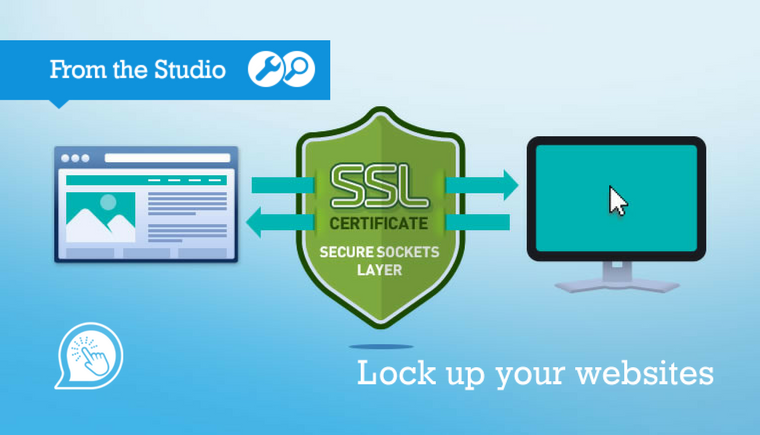
What is SSL?
Simply put, SSL encrypts information as it passes between a website browser (Chrome, Internet Explorer, etc) and a website server (where the webpage is hosted). By encrypting the information, it makes it very difficult for people to intercept and steal it.
To use SSL, a website must have a Security Certificate. That certificate tells the browsers that the site is verified and can be trusted. When a Certificate is applied to a website, the address changes from http to https.
How do I know if my site has SSL?
As of 2017, all new websites that SiteBites create have an SSL certificate as standard. There’s an easy way to check.
- Visit your website, using your web browser.
- Look at your address bar.
- Google Chrome:
- If you have SSL, on the left-hand side of the address bar, you will see a padlock icon and the word “Secure”. (See the example below).
- If you do not have SSL, you will see a little circle with the letter ‘i’ in the middle.
- Safari:
- There will be a little padlock to the left of the address, in the middle of the bar, if you have SSL.
- Internet Explorer
- If you have SSL, there will be a padlock on the right hand side of the address bar.
- Microsoft Edge
- If you have SSL, there will be a padlock to the left of the web address.
- Firefox
- There will be a padlock to the left of the web address, if you have SSL.
- When you have SSL, you’ll also see that the website address begins with “https”, on all the web browsers. You might also see a green address (and bar sometimes), if you have an Extended Validation Security Certificate.
- Google Chrome:
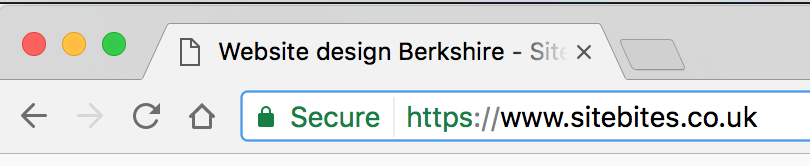
Screenshot of our secured website on Google Chrome
I don’t have SSL yet. I’ll get round to it…
We’d recommend you get SSL sooner rather than “one day”. The move towards a more secure internet is gathering pace. Like we said, all non-secure websites now display security warnings to anyone viewing the site. The warnings are relatively subtle at the moment, but Google plans to mark every non-secure website with a scary red-triangle icon eventually.
So?
How long would YOU spend on a website that isn’t secure? How confident would YOU feel entering a password, or your financial details? At SiteBites, we feel that adding SSL to your site is one of the easiest ways to show your website is modern, forward-thinking, and that you care about your customers and the security of their data.
I don’t take credit-card info on my site, so I don’t need to be “secure”
Every site we create has a form that users have to fill in. None of that information is secure without SSL. Also, changes are being made to data protection laws soon that’ll mean you need to protect the data of people filling in even enquiry forms much more thoroughly. When the new, glaring warnings hit the old-fashioned, un-secured websites, eventually, they will contain a recommendation not to use the site at all.
Also, Google ranks SSL pages higher than those without SSL. So your page-rankings will be higher if you use SSL. There will also be cool new features coming soon that are available only to secure sites…
Is this going to cost me?
Getting an SSL certificate is now inexpensive, thanks to the cool, non-profit organisation Lets Encrypt, a basic SSL certificate is available to every website, free of charge, only through web hosts and most web hosts are starting to offer this. SiteBites is one of them and we will charge only a small one-time fee for the time it takes to install and test this certificate. There are no ongoing renewal costs.
There are more sophisticated certificates available that carry bigger setup fees, ongoing renewal charges and more features! Some of you might need that higher level of certificate, but many of you won’t. The Let’s Encrypt SSL certificate is a great starting point. If you’d like to take further steps, we can discuss those options with you.
Can I install it myself?
No. It’s up to your hosting provider (us!) to request, install and periodically renew your certificates.
What do I do now?
Contact SiteBites and we’ll be back in touch with details on how we can secure your site, quickly and cost-effectively.
